top of page
CSR — Magazine reader Application Design
ABOUT CSR MAGAZINE
Competition Success Review, often abbreviated as CSR, is a general at students who wish to appear for Union Public Service Commission exams. Its content includes general knowledge with a focus on Indian current events, tips for college interviews, interviews with IAS high-rankers, interview and GD tips and sample question papers for different competitive examinations. It was first published in 1964 as a pull-out supplement.
Interaction Design for Intuitive Watchface Personalization
CONTEXT
Titan smartwatches offer a range of customisable features, including the ability to change backgrounds, dials, and hands. Users can also select their preferred features, colors, and themes for the watch faces, allowing for a highly personalized experience.
THE GOAL
The core goal of the project is to provide personalisation and creative satisfaction for users of Titan smartwatches while they customise watch faces through the Titan Smart World mobile app and make this complex process intuitive.

Customization options are easily accessible through quick access menus and list views, reducing the steps needed to find features. This additional capability is prominently integrated into the quick access menus on the watch faces dashboard.
Accessibility of Customization Options
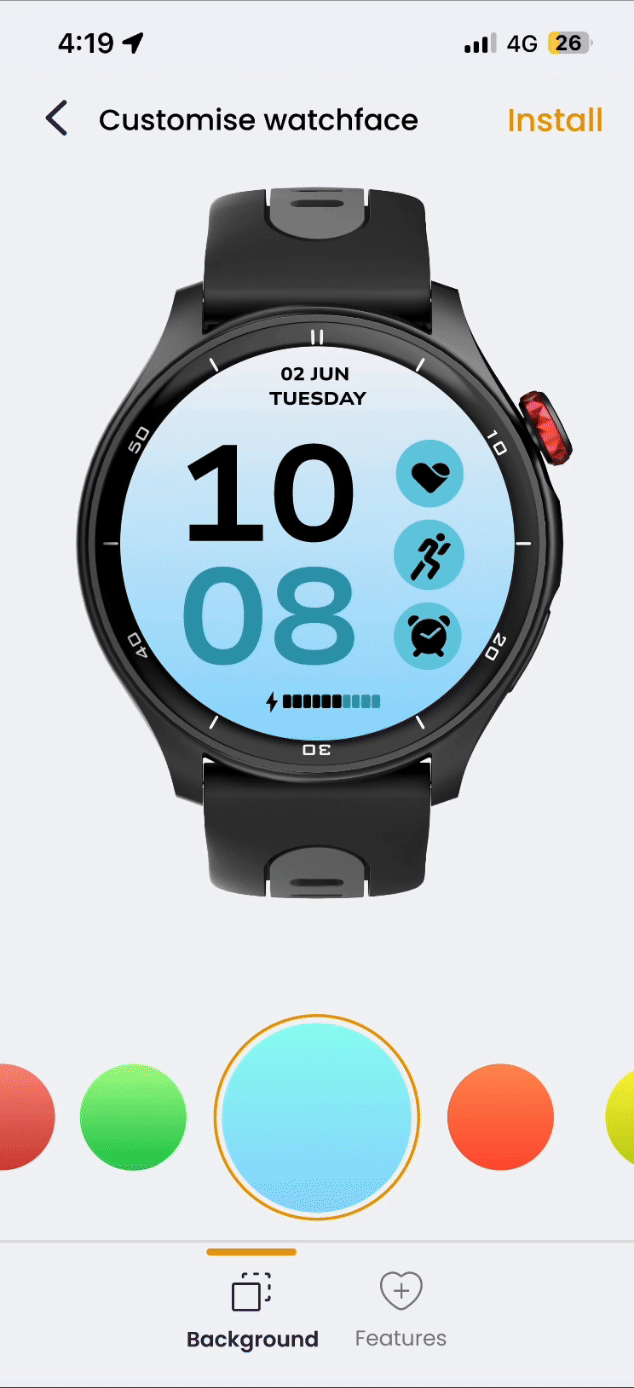
Drawing insights from user research and competitive analysis -
we identified common interaction patterns in default mobile applications for image and video editing, as well as in social media post customization workflows. To align with these familiar paradigms, we crafted the watch face customisation experience with a focus on usability and intuitive design.
Changing Background from the multiple options
-
Consistency with Familiar Patterns: Emulating the look and feel of popular editing interfaces to reduce the learning curve.
-
Intuitive Controls: Incorporating bottom navigation for edit controls, sliders and the familiar UI elements to simplify adjustments of backgrounds and other features.
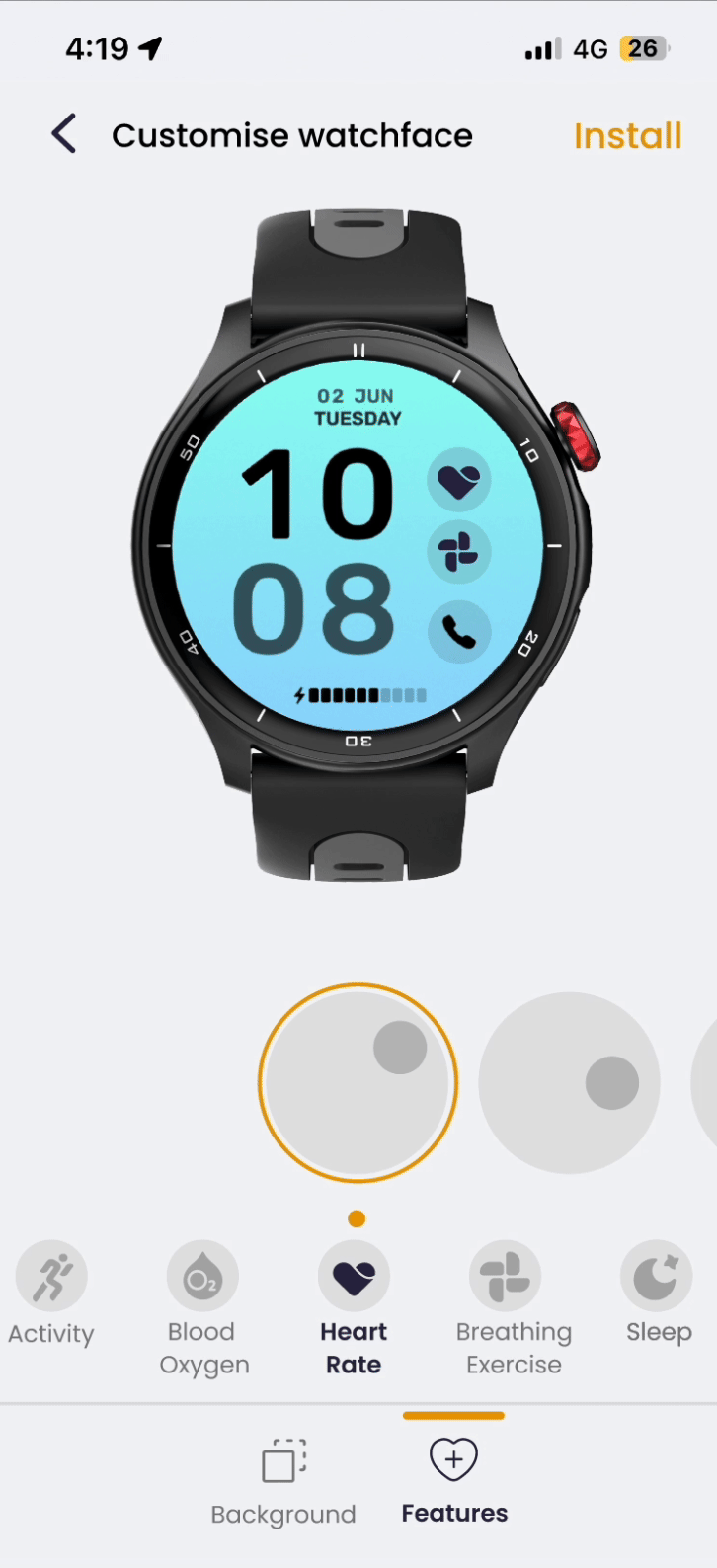
Selecting the features on the specific positions

Setting up a background image from photos involves selecting the color and positioning the features according to the user's preferences

To provide an experience that fosters creative satisfaction, we’ve allocated ample space for users to craft their watch face artwork. Including a realistic representation of the actual watch model serves as a vital frame, allowing users to visualize how their customized watch face will appear on the device. This approach prioritizes user needs and preferences, ensuring a satisfying and engaging customization process.
We provided the real-time previews and interactive elements to enhance user confidence and satisfaction during the customization process. This is particularly effective when selecting components like hands for the analog-style watch face, allowing users to see immediate results and make informed choices effortlessly.



bottom of page

